You can’t run away from admin work.
You just can’t.
It will hunt you down now matter how hard you try to hide or run away from it.
But that’s OK, because admin work is part of the job you do.
Almost every business owner has to deal with a bunch of admin work on a daily basis: we create quotes for potential clients, we prepare projects for translation, we create and send invoices and do many other things.
Some of us love it, some of us hate it.
But, alas, this is something that we all have to do (unless you hire an assistant).
Me? Well, I have somewhat complicated relationship with admin work. I guess we can call it “love/hate relationship”.
Sometimes I enjoy doing it, other times don’t (especially when I have to log those tiny(ish) projects that have only couple dozens of words in them).
I also feel like my project management workflow could use some improvement.
That’s why I’m writing this blog post.
I’d like to share my project management workflow with you.
You’ll see my process from start to finish, plus I encourage you to share your own workflow in the comments.
I think this could be a very useful exercise for all of us.
Perhaps you’ll see my bottlenecks and I’ll see yours.
Plus, those who’re just starting out might pick up a few things from those who have been doing this for a while.
My Project Management Workflow
I have a feeling that every single translator has a different workflow.
So I won’t be trying to give advice or tell you how to manage things.
I think it’s more of an individual choice how to tackle those admin tasks.
I’ve been constantly refining my workflow for the past few years and I keep refining it.
My idea of a workflow is that it has to minimize your time and effort and make it easy for you to focus on fun things like the actual translation.
But first I’d like to point out that I have two workflows:
- For new clients.
- For existing clients.
Let’s start with the first one.
Project Management Workflow for New Clients
So, I just got a new potential client.
Somehow the stars have aligned in the right order and they found me. Even better, they want to work with me and just send me an email, requesting my quote. Cue happy dance.
This is a pretty standard situation for many of us, freelance folks, who work with clients.
What is my first step?
I need to create a record for that (potential) client.
I use TO3000 for project management.
It’s not ideal, and according to this forum thread a lot of translators hate it, but I somehow managed to tame it and now I use it for all my projects.
If you have better Project Management solutions for translators, please, share them in the comments.
Once I’ve created a New Client in TO3000 (takes a minute or so if you complete all the fields), I’m ready to move to my next step: preparing a quote document.
Again, I use the software to prepare this quote and then generate a PDF file for it.
Once that PDF file has been generated I send it over to my (potential) client for review and approval.
Preparing a quote normally takes about 5 minutes or so (depending on the complexity of the document I’m dealing with).
Sometimes it might take more time if I’m dealing with a funny format where figuring out a word count is not that easy.
But most of my current clients send files in editable formats, so I guess, I’m lucky to have them 🙂
Once the client approves my quote I move to the next step: Project Creation (after another round of happy dancing, of course!)
I use same software to create a project. It takes less than a minute to convert your quote into a project.
I also create a folder on my PC for my new client.
From now on, all the files and projects will be kept in this folder.
My client folders have the following structure: /client name/month/date of the project
The project folder has 2 folders in them: Source and Target.
I keep client files in the Source folder and my translations in the Target folder.
After I’ve created a folder for my client and my new project and logged that project in TO3000 I generate an invoice.
Sometimes I send my invoices instantly, sometimes I accumulate them and send the combined invoice at the end of the month.
It all depends on the client.
The creation of client and project folders, and logging the project in my software (with invoice) takes about 5 minutes or so.
One the project management work is done I move to the fun part: translating and proofreading my files.
Once translation is ready I save it to my Target folder and send the files to my client.
I also log the project in a spreadsheet file that I use to keep track of my word counts.
These are all of my projects with total word counts for each and every project (no matter how big or small).
I also use it as a resume of sorts. I figured the best way to show my clients what kind of work I do, is by keeping track of all my projects.
As you can see, I do a lot of video game localization 🙂
I also have a lot of recurring projects with batches of small updates every month.
I also write short description of projects so that people could get a better idea of what kind of projects I work with.
This step only takes 1 minute or so.
So, overall, I spend about 12 minutes for admin work when I’m approached by a new client.
What about the existing clients?
Well, things are a bit simpler here.
First of all, I don’t have to create a quote each and every time for them.
I have pretty much figured out payment terms with all of my existing clients and they know what to expect in terms of translation costs.
Sometimes they do ask for a quote, of course, especially if it’s a direct client who don’t understand how to estimate the cost.
In that case I prepare a quote document, but most of the time I just send them an email with a cost breakdown and short explanation without any PDF attached.
Since I already have the record and the folder for this client, all I really have to do is to create a project and an invoice in my software.
After that I translate and proofread the document and send it over to my client (while logging it in my spreadsheet).
Basically, my admin work for existing clients take around 6-7 minutes per project.
What Does Your Project Management Workflow Look Like?
They say sharing is caring. 🙂
I wonder what does your project management workflow look like? Is it better than mine? Is it worse?
Feel free to share it in the comments!
I’ll be more than happy to read about all the tools and techniques you use to minimize your effort and of course all the #ProTips are always welcome!
Don’t forget to invite others to join our conversation and let’s see who has the most efficient project management workflow 🙂
Hey translators! Is your project management workflow better or worse? Let's find out! #xl8 #t9nClick To Tweet
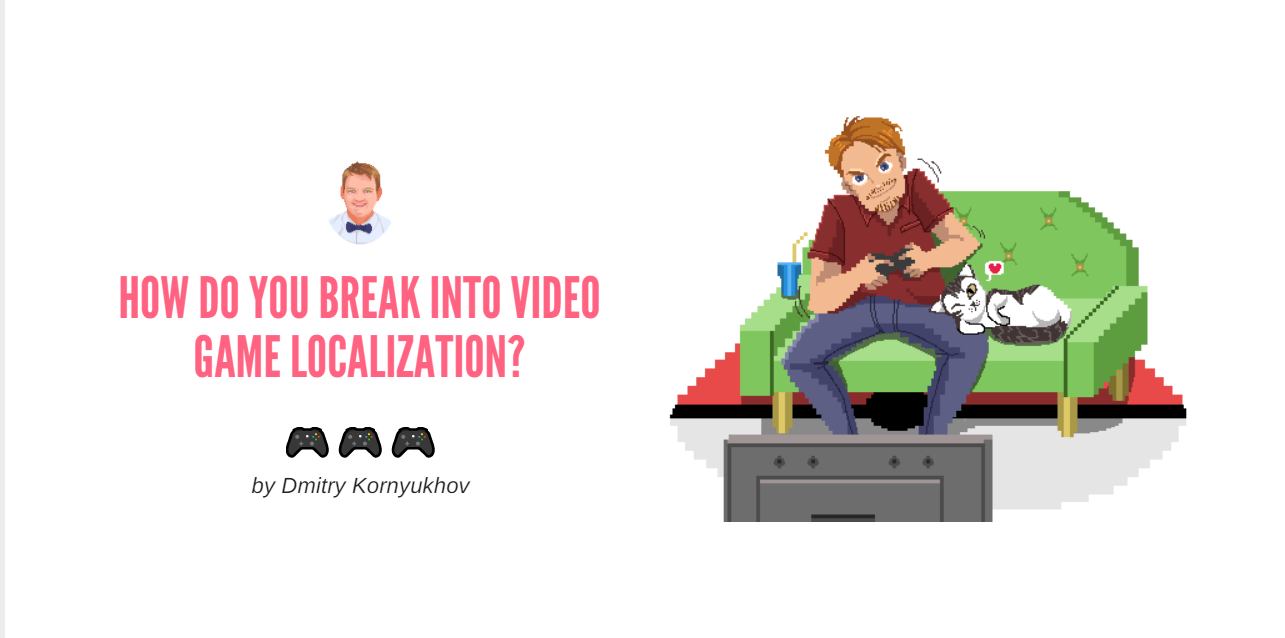
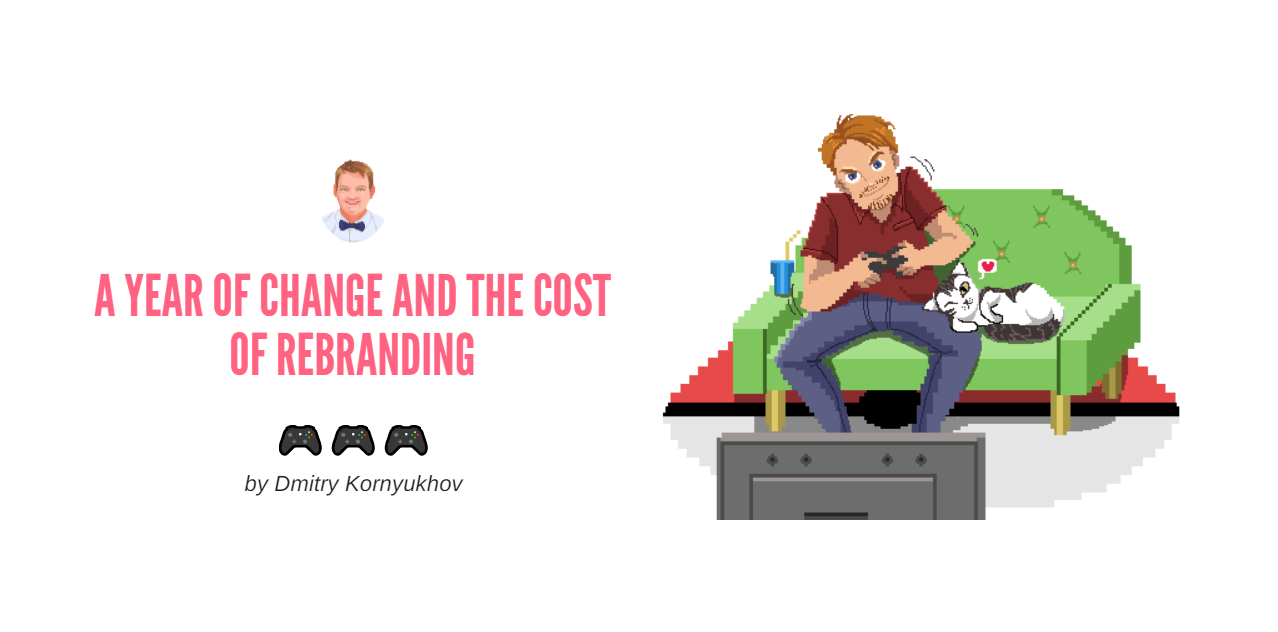
0 Comments